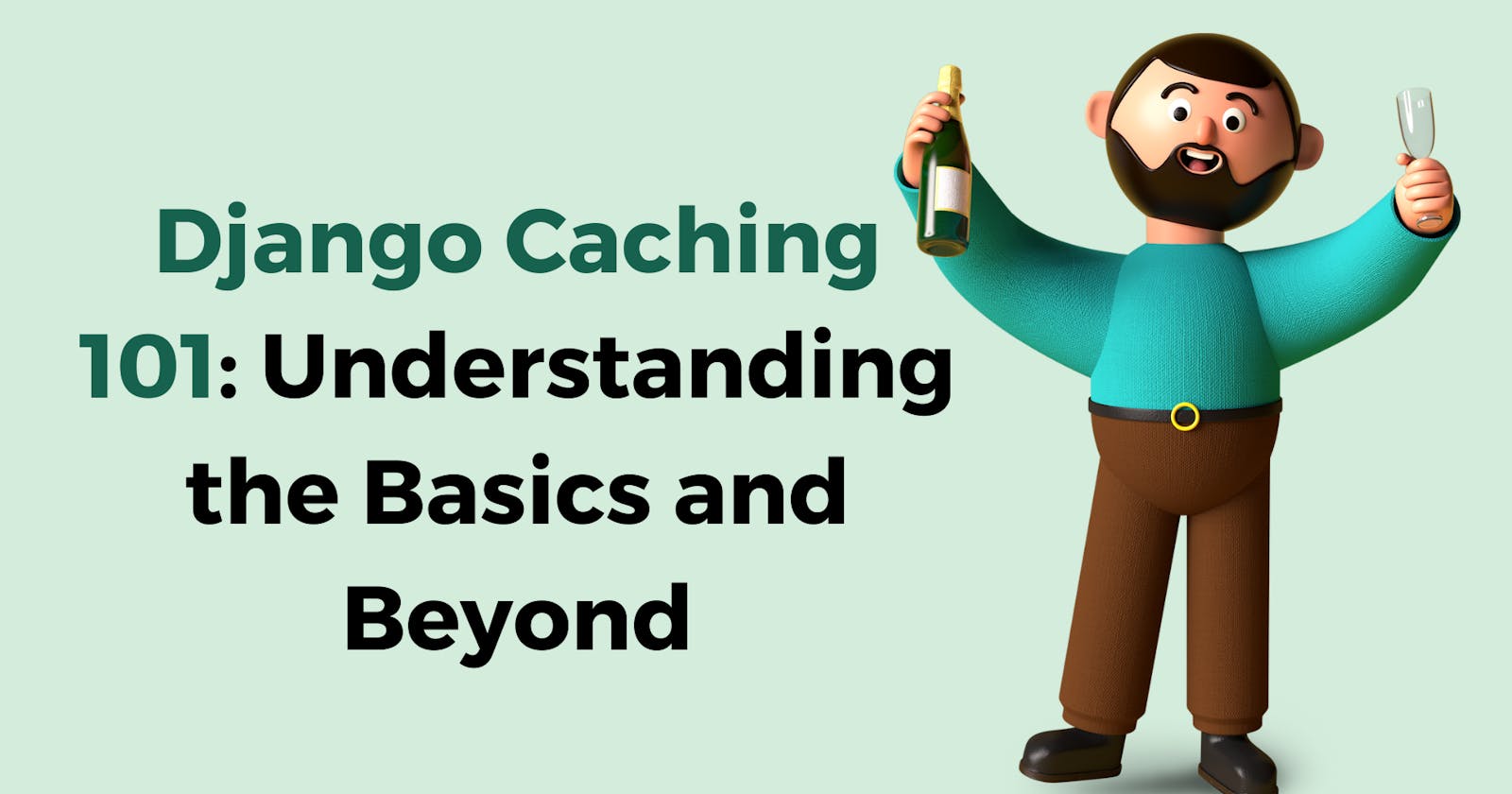Table of contents
- Introduction to caching and its benefits
- Understanding the Django caching framework and its components
- Different types of caching supported by Django
- Understanding cache keys and how to generate them
- Common caching patterns in Django
- Monitoring and optimizing cache performance
- Caching best practices
- 1. Identify the Right Cacheable Content
- 2. Use Granular Caching
- 3. Set Appropriate Cache Expiration
- 4. Implement Cache Invalidation
- 5. Consider Varying Cache Keys
- 6. Use Cache-Control Headers
- 7. Monitor and Analyze Cache Usage
- 8. Consider Caching Mechanisms
- 9. Test and Benchmark
- 10. Regularly Review and Optimize
- Conclusion
In today's world of web development, website speed and performance are paramount. Users expect websites to load quickly and provide a seamless user experience. Slow-loading pages can lead to frustrated users, decreased engagement, and ultimately, lost business opportunities. To overcome these challenges, web developers employ various optimization techniques, and one of the most effective strategies is caching.
Caching, the process of storing frequently accessed data in a temporary storage layer, can significantly boost the performance of your Django application by reducing database queries, network round trips, and overall processing time. By serving cached content instead of generating it from scratch, you can drastically improve the response times of your web pages and relieve the load on your backend infrastructure.
This article aims to demystify caching in Django, empowering developers of all levels to harness its full potential. Whether you're an intermediate Django developer or an experienced practitioner looking to fine-tune your applications, this article will walk you through the fundamentals, strategies, and best practices of caching.
We will begin by exploring the key concepts behind caching and its various benefits. Understanding how caching works and the different types of caching available in Django will provide a solid foundation for implementing effective caching solutions.
Next, we'll dive into practical examples and demonstrate step-by-step approaches for integrating caching into your Django applications. From simple in-memory caching to advanced techniques using database or external caching systems, we'll cover a range of scenarios and help you decide which approach is best suited for your specific use cases. So, let's get started!
Introduction to caching and its benefits
Caching is a technique used in computer systems to store frequently accessed or computed data in a temporary storage location, known as a cache. The primary purpose of caching is to improve system performance and reduce the time and resources required to fetch or generate data.
When a system or application needs certain data, it first checks the cache. If the data is found in the cache, it can be retrieved quickly without the need for expensive operations, such as disk reads or network requests. This significantly reduces latency and improves overall system responsiveness.
Imagine you're a librarian working in a very busy library with countless books and eager readers. Every time a reader asks for a specific book, you have two options: either rush to the bookshelves, find the book, and bring it back, or take a shortcut and keep a small selection of frequently requested books at your desk.
This selection of books represents the cache. By having these popular books readily available, you can quickly satisfy the majority of reader requests without having to navigate the entire library each time. The cache saves time and effort by storing frequently accessed books within arm's reach, providing a speedy and efficient service.
Hence, just as the librarian optimizes the book retrieval process, caching optimizes data access, resulting in faster response times, reduced workload, and an overall smoother experience for users. It is a powerful technique that offers numerous benefits such as:
Improved Performance: By storing frequently accessed data closer to the application or user, caching reduces the time required to fetch or generate the data. This leads to faster response times and a more responsive user experience. Caching is particularly beneficial for applications that involve complex computations, database queries, or external API calls.
Reduced Load on Resources: Caching helps alleviate the load on system resources, such as servers, databases, or APIs. By serving cached data instead of recalculating or fetching it repeatedly, caching reduces the number of resource-intensive operations required. This leads to better resource utilization and improved scalability, allowing systems to handle higher loads without compromising performance.
Lower Latency: Caching significantly reduces the latency involved in fetching data from slower or remote sources, such as disk drives or network servers. By keeping frequently accessed data in a cache closer to the application or user, the data can be retrieved with minimal delay, resulting in faster response times and smoother user interactions.
Cost Efficiency: Caching can lead to cost savings by reducing the need for expensive resources. For example, caching can help minimize database load, allowing organizations to use lower-cost database instances or reduce the number of required servers. By optimizing resource utilization, caching helps organizations achieve better cost-effectiveness.
Enhanced Scalability: Caching improves the scalability of systems by reducing the load on critical resources. With caching, systems can handle higher traffic volumes without sacrificing performance. This scalability is particularly important for high-traffic websites, web applications, or services that require real-time data processing.
To check the difference in code performance before and after implementing caching, consider the following example:
Before implementing caching:
from django.shortcuts import render
from myapp.models import Product
from django.utils import timezone
def product_list(request):
# Start measuring time
start_time = timezone.now()
products = Product.objects.all()
response = render(request, 'product_list.html', {'products': products})
# Calculate time taken
end_time = timezone.now()
elapsed_time = end_time - start_time
response['X-Elapsed-Time'] = elapsed_time.total_seconds()
return response
In the above example, we've added code to measure the time taken to process the
request. We capture the start time before executing the database query and
rendering the template. After the response is generated, we calculate the
elapsed time and include it in the response headers as X-Elapsed-Time.
After implementing caching:
from django.shortcuts import render
from django.views.decorators.cache import cache_page
from myapp.models import Product
from django.utils import timezone
@cache_page(60 * 15) # Cache the response for 15 minutes
def product_list(request):
# Start measuring time
start_time = timezone.now()
products = Product.objects.all()
response = render(request, 'product_list.html', {'products': products})
# Calculate time taken
end_time = timezone.now()
elapsed_time = end_time - start_time
response['X-Elapsed-Time'] = elapsed_time.total_seconds()
return response
In the updated example, we've applied the cache_page decorator to enable
caching for the product_list view.
With the time measurement included in the response headers, you can use the
Django Debug Toolbar
to inspect the X-Elapsed-Time value and compare the response time before and
after implementing caching. You should observe a significant reduction in
response time for subsequent requests within the cache duration, indicating the
improved performance achieved through caching.
Now that we have a clear understanding of caching and its benefits, let's delve into how caching works with Django.
Understanding the Django caching framework and its components
The Django caching framework is a built-in feature of the Django web framework that provides tools and functionalities to implement caching strategies in Django applications. It offers a comprehensive and flexible system for caching data at various levels, including template fragment caching, view caching, and low-level caching.
The Django caching framework consists of the following key components:
1. Cache Backends
Django supports various cache backends, which determine how and where the cached data is stored. These backends include in-memory caching, file-based caching, database caching, and external caching systems like Redis or Memcached. Developers can choose the appropriate backend based on their specific requirements.
The CACHES setting in Django's configuration determines the cache backend to
use and its configuration options. Here's an example of configuring the cache
backend to use the Memcache:
# settings.py
CACHES = {
'default': {
'BACKEND': 'django.core.cache.backends.memcached.MemcachedCache',
'LOCATION': '127.0.0.1:11211',
}
}
Let's break down the different components of the cache configuration:
'default': This is the name of the cache backend. Django supports multiple cache backends, so you can define and use different cache configurations with distinct names.'BACKEND': This specifies the cache backend to use. You need to provide the fully qualified name of the cache backend class. Django provides built-in cache backends, such asdjango.core.cache.backends.memcached.MemcachedCacheordjango.core.cache.backends.filebased.FileBasedCache. Alternatively, you can define and use custom cache backends.'LOCATION': This indicates the location or identifier for the cache. The value can vary depending on the cache backend being used. For example, for in-memory caching, you can specify a unique identifier or suffix, while for filesystem caching, you can provide the path to the cache directory.
2. Cache API
The Cache API provides a simple and consistent interface for interacting with the cache backend. It offers methods for storing, retrieving, and deleting cached data. Developers can access the cache object through the cache module in Django. Here are some commonly used methods:
cache.set(key, value, timeout): Stores the value in the cache with the specified key and optional timeout.cache.get(key): Retrieves the value from the cache associated with the given key.cache.delete(key): Deletes the cached data associated with the given key.
Here are a few examples:
from django.core.cache import cache
# Setting a value in the cache
cache.set('my_key', 'my_value', timeout=3600)
# Getting a value from the cache
my_value = cache.get('my_key')
# Deleting a value from the cache
cache.delete('my_key')
3. Template Fragment Caching
Django allows for fragment-level caching within templates, which is useful for
caching specific parts of a template that are expensive to render. This caching
is achieved using the {% cache %} template tag.
By wrapping the dynamic content with this tag, Django will cache the rendered HTML output, reducing the need for repetitive computations.
Here's an example -
{% load cache %}
{% cache 300 my_key %}
<!-- Expensive or dynamic content here -->
{% endcache %}
In this example, the content inside the {% cache %} block will be cached for
300 seconds using the specified my_key. Subsequent requests within the cache
timeout will retrieve the cached content instead of re-rendering it.
4. View Caching
Django provides the ability to cache entire views or specific parts of views. This is particularly useful when dealing with views that require heavy processing or involve database queries.
Developers can use decorators like cache_page or cache_control to cache the
entire view or control caching based on specific criteria.
Here's an example of caching a view using the cache_page decorator:
from django.views.decorators.cache import cache_page
@cache_page(60 * 15) # Cache the view for 15 minutes
def my_view(request):
# View logic here
Here's an example of using the cache_control decorator in Django:
from django.views.decorators.cache import cache_control
@cache_control(public=True, max_age=3600)
def my_view(request):
# View logic here
In the above example, we use the cache_control decorator to apply
cache-control directives to the HTTP response generated by the my_view function.
The cache_control decorator accepts various parameters to control caching behavior. In this case, we set public=True to indicate that the response can be cached by public caches. We also set max_age=3600 to specify that the response can be considered fresh for up to 3600 seconds (1 hour).
5. Cache Middleware
Django includes cache middleware that can be added to the middleware stack. This middleware intercepts requests and checks if a cached version of the response exists. If available, it serves the cached response, bypassing the entire view processing and database queries.
Here's an example of implementing cache middleware in Django:
from django.middleware.cache import CacheMiddleware
class MyCacheMiddleware(CacheMiddleware):
def process_request(self, request):
# Custom logic to determine if the request should be cached
if self.should_cache_request(request):
return super().process_request(request)
return None
def should_cache_request(self, request):
# Custom logic to determine if the request should be cached
return request.method == 'GET' and not request.user.is_authenticated
def process_response(self, request, response):
# Custom logic to modify the response before caching
response = super().process_response(request, response)
# Additional processing if needed
return response
In the above example, we created a custom cache middleware by subclassing
CacheMiddleware, which is a built-in Django middleware class responsible for
handling caching.
We override the process_request method to implement our custom logic to
determine if the request should be cached or not. In this case, we check if the
request method is GET and the user is not authenticated. You can modify this
logic according to your specific caching requirements.
If the request meets the conditions for caching, we call the
super().process_request(request) method to proceed with the default caching
behavior provided by CacheMiddleware. This will check if a cached response is
available for the current request and return it if found, bypassing further
processing.
If the request does not meet the caching conditions, we return None to bypass
the caching process and allow the request to continue down the middleware chain.
Different types of caching supported by Django
Django supports various types of caching to improve the performance of web applications. Here are different types of caching supported by Django:
1. In-memory caching
Django provides built-in support for in-memory caching, which stores cached data in the server's memory. This type of caching is suitable for storing frequently accessed data that doesn't change often, such as static content, configuration settings, or small computed values.
Django's default cache backend, django.core.cache.backends.locmem.LocMemCache,
uses in-memory caching.
# settings.py
CACHES = {
'default': {
'BACKEND': 'django.core.cache.backends.locmem.LocMemCache',
'LOCATION': 'unique-suffix',
}
}
Here are some pros and cons of using in-memory caching:
Pros:
- Fast access and retrieval of cached data since it is stored in memory.
- Well-suited for caching small to medium-sized datasets.
- Easy to configure and doesn't require additional dependencies.
Cons:
- Limited storage capacity since it relies on available memory.
- Data is not persistent and will be lost upon server restart.
2. Filesystem caching
Django also supports caching data on the filesystem. Cached data is stored as
files in a specified directory on the server's filesystem. Filesystem caching is
useful when you want to persist cached data even after restarting the server and
have a moderate amount of data to cache. It can be effective for caching static
files or relatively static database queries. The
django.core.cache.backends.filebased.FileBasedCache backend is used for
filesystem caching.
# settings.py
CACHES = {
'default': {
'BACKEND': 'django.core.cache.backends.filebased.FileBasedCache',
'LOCATION': '/path/to/cache/directory',
}
}
Here are some pros and cons of using filesystem caching:
Pros:
- Data is persistent and survives server restarts.
- Suitable for caching larger datasets compared to in-memory caching.
Cons:
- Slower access and retrieval of cached data compared to in-memory caching.
- Filesystem operations can introduce latency, especially with a large number of cache files.
3. Database caching
Django allows caching data in a database table. This type of caching is suitable for applications where you want to leverage the database for storing and retrieving cached data.
It is beneficial when you need to cache dynamic data that is frequently accessed and updated. It is suitable for scenarios where multiple application instances share the same cache, making it a good choice for distributed environments.
The django.core.cache.backends.db.DatabaseCache backend is used for database
caching.
# settings.py
CACHES = {
'default': {
'BACKEND': 'django.core.cache.backends.db.DatabaseCache',
'LOCATION': 'my_cache_table',
}
}
Here are some pros and cons of using database caching:
Pros:
- Data is persistent and can be shared across multiple instances of the application.
- Can handle larger datasets compared to in-memory and filesystem caching.
Cons:
- Slower access and retrieval of cached data compared to in-memory and filesystem caching.
- Can introduce additional database load.
4. Cache backend with Memcached
Django supports using Memcached as a cache backend. Memcached is a high-performance, distributed memory caching system that can be used to store cached data across multiple servers.
It is recommended when you need a high-performance caching solution that can handle large datasets and scale horizontally. It is well-suited for caching frequently accessed data and can be beneficial in environments with heavy read traffic.
The django.core.cache.backends.memcached.MemcachedCache backend is used for
Memcached caching.
# settings.py
CACHES = {
'default': {
'BACKEND': 'django.core.cache.backends.memcached.MemcachedCache',
'LOCATION': '127.0.0.1:11211',
}
}
Here are some pros and cons of using Memcache:
Pros:
- Highly scalable and efficient caching solution.
- Distributed caching allows for caching data across multiple servers.
- Optimized for high read performance.
Cons:
- Requires a separate Memcached server setup and configuration.
- Data is not persistent and can be lost if the Memcached server restarts.
5. Cache backend with Redis
Django also supports using Redis as a cache backend. Redis is an in-memory data structure store that can function as a cache server. It offers advanced caching features and can be used to store various types of data.
It is suitable for scenarios that require advanced caching capabilities, such as caching session data, real-time data, or caching across multiple applications or services. It is a good choice when you need a highly flexible and feature-rich caching solution.
The django_redis.cache.RedisCache backend is used for Redis caching.
# settings.py
CACHES = {
'default': {
'BACKEND': 'django_redis.cache.RedisCache',
'LOCATION': 'redis://127.0.0.1:6379/0',
'OPTIONS': {
'CLIENT_CLASS': 'django_redis.client.DefaultClient',
},
}
}
Here are some pros and cons of using Redis caching:
Pros:
- Versatile caching solution with support for various data types and advanced caching features.
- Persistence of data even after Redis server restarts.
- Distributed caching capability for scalability.
Cons:
- Requires a separate Redis server setup and configuration.
- Slightly slower than in-memory caching due to network overhead.
6. Custom cache backends
Django allows developers to create custom cache backends tailored to specific caching requirements. By implementing a custom cache backend, developers can integrate Django with other caching systems or implement unique caching strategies.
For implementing custom cache backends, you can create a custom cache backend
class by inherting BaseCache and implementing the required cache methods (add,
get, etc.). Here's an example:
# myapp/cache_backends.py
from django.core.cache.backends.base import BaseCache
class MyCustomCacheBackend(BaseCache):
def __init__(self, location, params):
super().__init__(params)
# Custom initialization logic
def add(self, key, value, timeout=None, version=None):
# Custom cache logic
pass
def get(self, key, default=None, version=None):
# Custom cache logic
pass
# Override other cache methods as needed
# settings.py
CACHES = {
'default': {
'BACKEND': 'myapp.cache_backends.MyCustomCacheBackend',
'LOCATION': 'custom_cache_location',
}
}
Here are some pros and cons of using a custom cache backend:
Pros:
- Flexibility to implement custom caching logic tailored to specific requirements.
- Can integrate with external caching systems or implement unique caching strategies.
Cons:
- Requires additional development effort to implement and maintain.
- May not benefit from the optimizations and community support available with built-in cache backends.
Now that we have discussed the different types of cache backends, let's dive a bit more into cache key generation.
Understanding cache keys and how to generate them
Cache keys are unique identifiers that determine the storage and retrieval of cached data. They play a crucial role in the caching process, as they enable efficient lookup and retrieval of cached content. Understanding how to generate cache keys correctly is essential for effective caching in Django.
In Django, cache keys can be generated by combining various factors relevant to the data being cached. Here are some common considerations for cache key generation:
- Identify unique factors: Start by identifying the factors that make the cached data unique and distinguish it from other data. These factors can include parameters, variables, or identifiers that affect the data being cached.
For example, in a view that retrieves user-specific data, the user's ID or username would be a unique factor.
Avoid collisions: Ensure that the cache keys you generate do not collide with each other. Collisions occur when different data shares the same cache key, leading to incorrect results. To prevent collisions, include all relevant factors that uniquely identify the data in the cache key.
String concatenation: One common approach is to concatenate the unique factors to generate the cache key. You can use string concatenation or interpolation to combine the factors into a single string. It's essential to ensure consistent ordering and formatting of the factors to generate the same cache key for the same data consistently.
Hashing: If the factors for cache key generation are complex or contain sensitive information, you can use a hashing function to generate a unique hash-based cache key. The hash function should produce a consistent hash value for the same input, ensuring that the same data generates the same cache key consistently.
Normalize input: Normalize any inputs that contribute to the cache key. For example, convert strings to lowercase, remove leading/trailing whitespaces, or format numbers consistently. Normalizing the input helps to prevent different variations of the same data from generating different cache keys.
Versioning: If you anticipate making changes to the structure of the cached data or the cache key generation logic, consider incorporating versioning into the cache key. By including a version number in the cache key, you can easily invalidate the cache when the structure or generation logic changes, ensuring that the updated data is retrieved.
Custom cache key generation: In some cases, you may need to implement custom logic for cache key generation. Django provides the
make_template_fragment_key()function that allows you to generate cache keys based on template fragments. This can be useful when caching fragments of a template that depend on specific factors.
Here's an example of cache key generation in Django:
from django.core.cache import cache
def get_user_data(user_id):
cache_key = f"user_data_{user_id}"
cached_data = cache.get(cache_key)
if cached_data is None:
# Data not found in cache, retrieve from the database
data = fetch_data_from_database(user_id)
# Store data in cache with the generated cache key
cache.set(cache_key, data)
return data
return cached_data
By incorporating a version number or timestamp into your cache keys, you can easily invalidate the cache by updating the version. Whenever you want to invalidate the cache, simply update the version number, and the new cache key will be different from the previous one.
def get_user_data(user_id):
cache_key = f'user_data_{user_id}_{cache.get("user_data_version", 0)}'
user_data = cache.get(cache_key)
if user_data is None:
# Retrieve user data from the source (e.g., database)
user_data = get_user_data_from_source(user_id)
# Cache the user data with the updated cache key
cache.set(cache_key, user_data)
return user_data
def update_user_data(user_id):
# Update the user data in the source (e.g., database)
update_user_data_in_source(user_id)
# Update the cache key version
cache.set('user_data_version', cache.get('user_data_version', 0) + 1)
Hence, by carefully generating cache keys, taking into account the unique factors, avoiding collisions, and incorporating normalization and versioning when necessary, you can ensure accurate and efficient caching in your Django applications.
Common caching patterns in Django
When implementing caching in Django, there are several common caching patterns that can be used based on the specific requirements of your application. Here are three common caching patterns: cache per view, cache per user, and cache per site.
1. Cache per View
This pattern involves caching the entire rendered output of a specific view. It
is useful when the content of a view doesn't change frequently and can be served
directly from the cache. Django provides a built-in decorator, cache_page,
that can be applied to a view function or class-based view to enable caching for
that specific view. For example:
from django.views.decorators.cache import cache_page
@cache_page(60 * 15) # Cache for 15 minutes
def my_view(request):
# View logic
In the above example, the cache_page decorator is used to cache the my_view function for a duration of 15 minutes. Subsequent requests within that timeframe will be served directly from the cache, bypassing the view execution.
2. Cache per User
This pattern involves caching data specific to each user. It can be useful when you have user-specific content that remains relatively static or can be reused across multiple requests. The cache keys can be generated based on unique identifiers like the user's ID or username. For example:
from django.core.cache import cache
def get_user_data(user_id):
cache_key = f"user_data_{user_id}"
cached_data = cache.get(cache_key)
if cached_data is None:
# Data not found in cache, retrieve from the database
data = fetch_data_from_database(user_id)
# Store data in cache with the generated cache key
cache.set(cache_key, data)
return data
return cached_data
In the above example, the get_user_data function fetches user-specific data
from the cache based on the user_id. If the data is not found in the cache, it
is fetched from the database and stored in the cache with the generated cache
key.
3. Cache per Site
This pattern involves caching data that is shared across the entire site or application, regardless of the user. It can be useful for static content, configuration settings, or frequently accessed data that is common across multiple requests. You can cache such data using a cache key that represents the site or application level. For example:
from django.core.cache import cache
def get_site_settings():
cache_key = 'site_settings'
cached_settings = cache.get(cache_key)
if cached_settings is None:
# Settings not found in cache, retrieve from the database or configuration
settings = fetch_settings_from_database()
# Store settings in cache with the generated cache key
cache.set(cache_key, settings)
return settings
return cached_settings
In the above example, the get_site_settings function retrieves site settings
from the cache using the cache key site_settings. If the settings are not
found in the cache, they are fetched from the database or configuration and
stored in the cache.
These caching patterns can be combined or adapted based on your specific application's needs. By utilizing caching effectively, you can significantly improve the performance and scalability of your Django application.
However, simply implementing caching is not enough; it's essential to continuously monitor and optimize cache performance to reap its full benefits.
So, let's dive into the world of cache monitoring and optimization and unlock the full potential of caching in your Django application.
Monitoring and optimizing cache performance
Monitoring and optimizing cache performance is crucial for ensuring the efficient utilization of caching mechanisms and maximizing the performance of your application.
Here are some tools and techniques you can use for cache monitoring, analysis, and optimization:
1. Cache Backend-Specific Monitoring Tools
Many cache backends, such as Memcached and Redis, provide their own monitoring tools. These tools allow you to monitor cache metrics, track cache usage, and analyze cache performance specific to the chosen cache backend. Some popular tools include:
- Memcached: libMemcached, MemCachier
- Redis: Redis CLI, RedisInsight, Redis Commander
These tools provide insights into cache statistics, memory usage, hit rate, miss rate, and other relevant metrics, helping you monitor and optimize cache performance.
2. Application Performance Monitoring (APM) Tools
APM tools like Better Stack, New Relic, Datadog, or AppDynamics provide comprehensive monitoring and profiling capabilities for your application, including cache performance analysis. These tools can track cache hits, misses, response times, and other performance-related metrics. They also offer features like distributed tracing, which can help identify cache-related issues in complex application architectures.
3. Django Debug Toolbar
The Django Debug Toolbar is a powerful tool for monitoring and analyzing various aspects of your Django application, including cache usage. It provides a panel that displays cache-related information such as cache hits, misses, and cache keys used during a request/response cycle. By installing and configuring the Debug Toolbar, you can gain insights into cache performance on a per-request basis, aiding in cache optimization.
4. Custom Logging and Instrumentation
Incorporate logging statements and custom instrumentation in your code to track cache usage, cache hits, cache misses, and cache-related operations. By logging cache-related events, you can analyze the behavior of your cache implementation, identify performance bottlenecks, and fine-tune cache strategies accordingly. You can use Python's built-in logging module or third-party logging solutions for this purpose.
5. Load Testing and Profiling
Load testing tools like Apache JMeter or Locust can help simulate high traffic scenarios and measure cache performance under heavy load. By load testing your application with different cache configurations and analyzing the results, you can identify cache-related performance issues, such as cache contention or cache expiration problems.
Profiling tools like cProfile or Django's built-in profiling middleware can help identify cache-related performance bottlenecks within specific code segments.
6. Cache Tuning and Configuration
Review and optimize cache configuration parameters, such as cache size, eviction policies, and expiration times. Adjust these settings based on the characteristics of your application, data access patterns, and memory constraints. Experiment with different cache configurations and monitor the impact on cache performance to find the optimal setup for your application.
7. Regular Performance Monitoring and Benchmarking
Implement regular performance monitoring and benchmarking to track cache performance over time. Continuously monitor cache hit rates, cache eviction rates, and response times to identify any degradation or improvements in cache performance. Use benchmarking tools to compare different cache configurations and evaluate the impact on overall application performance.
These techniques will help you identify and resolve cache-related issues, leading to improved application speed, scalability, and user experience.
Caching best practices
Improper caching implementation can lead to unexpected issues and degrade the overall user experience. To ensure effective caching and avoid common pitfalls, here are some best practices, tips, and tricks:
1. Identify the Right Cacheable Content
Not all data is suitable for caching. Identify the parts of your application that can benefit from caching, such as static content, database query results, or expensive computations. Caching irrelevant or frequently changing data can result in stale or incorrect responses.
For example, in an e-commerce application, you can cache the product catalog pages or frequently accessed product details. By caching these parts, you reduce database queries and speed up page rendering for subsequent requests.
2. Use Granular Caching
Rather than caching entire pages, consider caching smaller components or fragments of your content. This allows more flexibility and reduces cache invalidation needs. Utilize template fragment caching or HTTP caching headers to cache specific parts of your views.
For example, in a news website, instead of caching entire article pages, you can cache individual components such as the headline, body, or related articles. This allows you to update specific sections of the page without invalidating the entire cache.
3. Set Appropriate Cache Expiration
Determine the optimal expiration time for your cached data. It should be long enough to benefit from caching but short enough to avoid serving outdated content. Consider the volatility of the data and set expiration times accordingly.
For example, consider a weather application that fetches weather data from an API. Since weather conditions can change frequently, it's important to set a shorter expiration time for the weather data cache, such as 5 minutes. This ensures users receive up-to-date weather information.
4. Implement Cache Invalidation
Establish mechanisms to invalidate the cache when the underlying data changes. This ensures that users always receive up-to-date information. Use cache keys, cache versioning, or signals to trigger cache invalidation when relevant data is updated.
For example, in a social media application, when a user posts a new comment on a post, you can invalidate the cache for that particular post's comments section. This ensures that subsequent requests display the updated comments without relying on the cached version.
5. Consider Varying Cache Keys
If your application serves different content based on user-specific factors (e.g., user roles, permissions, or personalized settings), consider incorporating those factors into the cache key. This allows caching personalized content without mixing user-specific data.
For example, you have an e-learning platform where users have different course enrollment statuses. To cache personalized course progress, you can include the user's ID or enrollment status in the cache key, ensuring each user receives their respective cached data.
6. Use Cache-Control Headers
Leverage the Cache-Control HTTP headers to control caching behavior. Set appropriate values for max-age, must-revalidate, or no-cache directives to define caching rules at the client side. This ensures consistent cache behavior across different user agents.
7. Monitor and Analyze Cache Usage
Regularly monitor cache hit rates, miss rates, and cache size to evaluate the effectiveness of your caching strategy. Analyze cache statistics to identify areas for improvement, such as increasing cache hit rates or reducing cache misses.
8. Consider Caching Mechanisms
Django provides various caching backends, including in-memory caches (e.g., Memcached) and persistent caches (e.g., Redis). Choose the caching mechanism based on your application's requirements, scalability needs, and available infrastructure.
9. Test and Benchmark
Perform load testing and benchmarking to evaluate cache performance under different scenarios. Identify potential bottlenecks, assess cache efficiency, and make necessary adjustments to cache configurations based on the results.
10. Regularly Review and Optimize
Cache performance can change over time as your application evolves. Regularly review and optimize your caching strategy based on user behavior, changing data access patterns, and performance monitoring.
Conclusion
In this comprehensive guide, we have explored the intricacies of caching in Django, including its various components, types, best practices, and optimization techniques. By understanding and implementing caching effectively, you can significantly enhance your Django application, resulting in improved response times, reduced server load, and enhanced user experiences.
Mastering the art of caching empowers you to unlock the full potential of your applications. By following caching best practices, leveraging appropriate caching mechanisms, and continuously monitoring and optimizing cache performance, you can ensure that your applications are highly performant and scalable.
It is important to note that caching is not a one-time setup, but an ongoing process that requires regular review, testing, and optimization. As application requirements evolve, it is crucial to stay vigilant, adapt caching strategies accordingly, and consistently optimize cache configurations to achieve optimal performance in Django projects.
By embracing caching as an integral part of the development process and keeping up with the evolving needs of your application, you can harness the power of caching to deliver exceptional performance and provide users with seamless and responsive experiences.